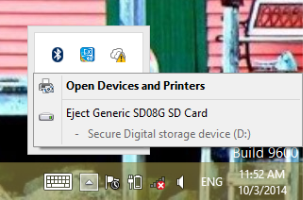
| Note |
|---|
| To remove the card, press the card in until it clicks, then carefully remove it from the slot. |

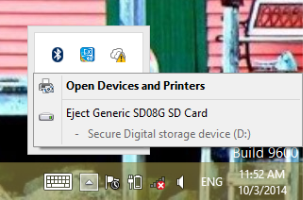
| Note |
|---|
| To remove the card, press the card in until it clicks, then carefully remove it from the slot. |

| Note |
|---|
| You may need to purchase a USB to micro-USB adapter. |
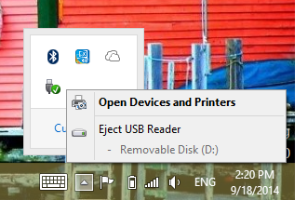

Touch or click images to make them larger!
Unbranded Windows 10.1" Tablet (UB-15MS10 and UB-15MS10SA)